This comprehensive guide covers various methods, tools, and tips for downloading YouTube videos directly to your gallery, ensuring you can enjoy content offline without hassle.
Why Download YouTube Videos?
Understanding the benefits of downloading YouTube videos can enhance your viewing experience. By downloading videos, you can access your favorite content offline, which is especially useful in areas with limited internet connectivity. Additionally, downloading videos can save on data usage, allowing you to enjoy your favorite clips anytime, anywhere without worrying about streaming costs.
Legal Considerations for Downloading Videos
Before proceeding to download videos, it’s crucial to understand the legal implications. YouTube’s terms of service prohibit downloading content without permission unless a download button is provided. It’s essential to respect copyright laws and the rights of content creators to avoid potential legal consequences.
Best Tools for Downloading YouTube Videos
There are numerous tools available for downloading YouTube videos. Below are some of the most reliable software and online services to simplify the downloading process:
- Desktop Applications
- 4K Video Downloader: A user-friendly application that allows users to download videos in various resolutions and formats.
- YTD Video Downloader: Supports batch downloading and conversion to multiple formats, catering to diverse user needs.
- Online Download Services: Websites that provide a quick and easy way to download videos without the need for software installation.
How to Download YouTube Videos on Mobile Devices
Downloading videos on mobile devices is increasingly popular. Here are two effective methods:
- Using Mobile Apps: Applications like TubeMate and VidMate simplify the downloading process directly on your device.
- Browser-Based Solutions: Some websites allow you to paste the YouTube link directly into their interface to download videos without additional apps.
Tips for Downloading High-Quality Videos
To ensure the best viewing experience, always select the highest resolution available. Consider the format as well; MP4 is widely supported across devices.
Managing Downloaded Videos in Your Gallery
Once videos are downloaded, organizing them in your gallery is essential for easy access. Create folders based on categories or genres for efficient management.
Troubleshooting Common Download Issues
If you encounter issues while downloading videos, check your internet connection, ensure the software is up to date, and verify that the video link is correct.
Conclusion: Enjoying Offline Content Responsibly
In conclusion, downloading YouTube videos can greatly enhance your viewing experience. However, it is essential to do so responsibly and ethically, respecting copyright laws and content creators.

Why Download YouTube Videos?
In today’s digital age, the ability to download YouTube videos has become increasingly important for many users. Understanding the various advantages of downloading videos can significantly enhance your overall viewing experience. Below, we explore the key benefits that come with this practice.
- Offline Access: One of the most compelling reasons to download YouTube videos is the ability to watch them offline. This is particularly useful for individuals who may not always have reliable internet access, such as during travel or in regions with poor connectivity. By downloading your favorite videos, you can enjoy them anytime, anywhere, without worrying about buffering or interruptions.
- Data Savings: Streaming videos can consume a significant amount of data. By downloading videos, users can save on mobile data costs, especially when using cellular networks. This is especially beneficial for those with limited data plans, allowing them to enjoy content without the fear of exceeding their data limits.
- Convenience: Having videos stored directly on your device means they are readily accessible at your convenience. You can create playlists of your favorite content, making it easy to enjoy a curated selection of videos without having to search for them online each time.
- Enhanced Viewing Experience: Downloading videos allows for a more personalized viewing experience. You can choose the resolution and quality that best suits your device, ensuring that you enjoy the content in the best possible format. This is particularly important for those who prefer high-definition content.
- Content Preservation: YouTube videos can be removed or made private by their creators at any time. By downloading videos, you safeguard your access to valuable content that you may want to revisit in the future. This is especially relevant for educational materials, tutorials, or any content that holds personal significance.
- Sharing and Collaboration: Downloaded videos can be easily shared with friends or family, making it a great way to enjoy content together. This is particularly advantageous for collaborative projects or presentations where specific videos are required.
In conclusion, the benefits of downloading YouTube videos are numerous, from offline access and data savings to an overall enhanced viewing experience. By understanding these advantages, users can make informed decisions about how to engage with their favorite content on YouTube.
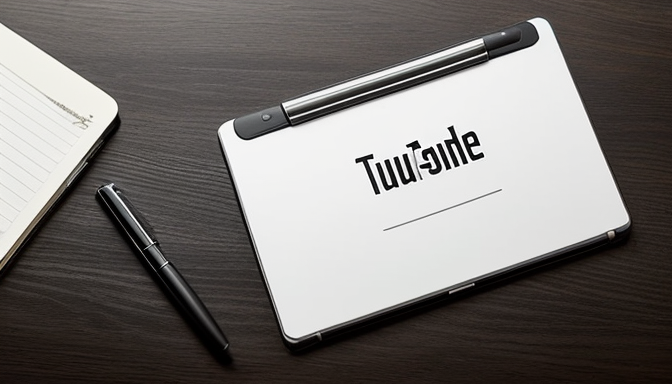
Legal Considerations for Downloading Videos
When it comes to downloading videos from platforms like YouTube, understanding the legal implications is of utmost importance. Many users may not realize that downloading content without permission can lead to serious legal consequences. This section aims to clarify the copyright issues and the terms of service that govern the use of such platforms.
Understanding Copyright Laws
Copyright laws are designed to protect the rights of creators and their intellectual property. In most cases, the content uploaded to YouTube is owned by the original creators, and downloading their videos without consent is considered a violation of copyright. This can result in legal actions against the downloader, including potential fines or lawsuits.
YouTube’s Terms of Service
YouTube has specific terms of service that users must adhere to. According to these terms, users are prohibited from downloading videos unless a download button or link is provided by YouTube. This means that using third-party tools or websites to download videos is generally against YouTube’s policies, and users who engage in such activities risk having their accounts suspended or terminated.
Exceptions to the Rule
There are some exceptions where downloading videos may be permissible. For example, content that is explicitly labeled as Creative Commons or in the public domain can be downloaded and shared without legal repercussions. However, it is crucial to verify the licensing of the content before proceeding with any downloads.
Potential Legal Consequences
Engaging in illegal downloading can lead to various consequences. These may include:
- Fines: Copyright holders have the right to seek financial compensation for damages caused by unauthorized downloads.
- Legal Action: In severe cases, copyright infringement can lead to lawsuits, which may result in costly legal fees.
- Account Penalties: Platforms like YouTube may impose penalties on users who violate their terms, including account bans.
Conclusion
In summary, while the allure of downloading videos from YouTube may be tempting, it is essential to consider the legal ramifications involved. By understanding copyright laws and adhering to YouTube’s terms of service, users can avoid potential legal issues and enjoy content responsibly. Always ensure that you have the right to download any video before proceeding, and consider seeking alternative methods for offline viewing that comply with legal standards.
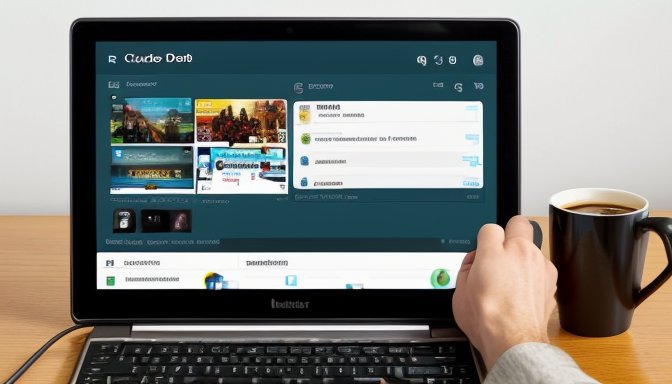
Best Tools for Downloading YouTube Videos
In the digital age, the ability to download YouTube videos has become increasingly important for users who wish to enjoy their favorite content offline. Fortunately, there are numerous tools available that cater to different needs and preferences. This section explores some of the most reliable software and online services that simplify the downloading process, ensuring you have access to your desired videos at all times.
Desktop Applications
For users who prefer powerful features and versatility, desktop applications are an excellent choice. These programs often provide high-quality downloads and additional functionalities that enhance the user experience. Below are two popular desktop applications:
- 4K Video Downloader: This user-friendly application allows you to download videos in various resolutions, including 4K and 8K. Its intuitive interface makes it easy for anyone to use, and it supports playlist downloads, subtitles, and more.
- YTD Video Downloader: Known for its batch downloading capabilities, YTD Video Downloader allows users to download multiple videos simultaneously. It also offers conversion options to various formats, making it a versatile tool for all users.
Online Download Services
If you prefer not to install software, online download services provide a quick and hassle-free alternative. These websites allow you to download videos directly through your browser. Here are some of the best options:
- SaveFrom.net: A widely-used online service that enables users to download videos by simply pasting the URL. It supports various formats and resolutions, making it a convenient choice.
- Y2Mate: This site offers a straightforward interface for downloading videos and music. It also provides options for converting videos to MP3 format.
Browser Extensions
For those who frequently download videos, browser extensions can streamline the process. These tools integrate directly into your web browser, allowing you to download videos with just a click. Some popular options include:
- Video DownloadHelper: A powerful extension for Firefox and Chrome that supports downloading from various websites, including YouTube. It offers multiple formats and resolutions.
- Flash Video Downloader: This extension is designed to detect and download videos from any webpage, providing users with a seamless experience.
In conclusion, whether you choose desktop applications, online services, or browser extensions, there are plenty of tools available to help you download YouTube videos efficiently. By selecting the right tool based on your needs, you can enhance your viewing experience and enjoy your favorite content offline.
Desktop Applications
have become an essential tool for users looking to download videos from platforms like YouTube. These applications not only streamline the downloading process but also provide a range of powerful features that enhance the overall user experience. Below, we explore some of the most popular desktop applications that cater to video downloading needs, highlighting their key functionalities and advantages.
- 4K Video Downloader: This application is renowned for its user-friendly interface and versatility. It allows users to download videos in various resolutions, including 4K and 8K, ensuring high-quality playback. Additionally, it supports playlists and channels, making it easier to download multiple videos at once. Users can also extract audio from videos and save it in different formats, enhancing its functionality.
- YTD Video Downloader: YTD Video Downloader is another widely-used software that offers batch downloading capabilities. This feature is particularly useful for users who want to download multiple videos simultaneously. The application supports various output formats, including MP4, AVI, and WMV, allowing users to choose the best format for their devices. Its intuitive design makes it suitable for both beginners and advanced users.
- Freemake Video Downloader: Known for its simplicity, Freemake Video Downloader enables users to download videos from numerous websites, not just YouTube. It supports HD and 4K video downloads and offers a straightforward process for saving videos directly to your computer. Users can also convert videos to different formats, making it a versatile choice for diverse needs.
- Any Video Converter: This application is not only a downloader but also a powerful video converter. It allows users to download videos from various sites and convert them to different formats for compatibility with various devices. Its extensive format support and fast conversion speeds make it a favorite among users who need flexibility in their video management.
Using these desktop applications can significantly enhance your video downloading experience. They provide not only high-quality downloads but also additional functionalities such as format conversion and batch processing. By choosing the right software, users can ensure they have a seamless experience while enjoying their favorite content offline.
4K Video Downloader
is a highly regarded application that stands out for its user-friendly interface and robust functionality. This software allows users to effortlessly download videos from various platforms, particularly YouTube, in a multitude of resolutions, including stunning 4K quality. Its popularity stems from several key features that cater to a wide range of user needs.
One of the most appealing aspects of is its simplicity. Users can easily copy the URL of a video and paste it into the application, which automatically detects the video and offers download options. This streamlined process makes it accessible even for those who may not be tech-savvy.
In addition to its ease of use, supports batch downloading, allowing users to download multiple videos simultaneously. This feature is particularly useful for those who wish to save entire playlists or channels without having to download each video individually. Moreover, the application provides options to download subtitles and annotations, enhancing the viewing experience.
Another significant advantage is the flexibility in video formats. Users can choose from various formats such as MP4, MKV, and FLV, depending on their preferences or the compatibility with their devices. This ensures that the downloaded content can be played on a wide range of devices, from smartphones to smart TVs.
Furthermore, is regularly updated to keep up with changes in video hosting sites, ensuring that users can continue to download content without interruption. The developers are responsive to user feedback, often incorporating new features and improvements based on community suggestions.
For those concerned about quality, excels in providing high-definition downloads. Users can select the desired resolution, from standard definitions to ultra-high definitions, allowing for a tailored viewing experience that meets individual preferences.
In conclusion, is a versatile and efficient tool for anyone looking to download videos for offline viewing. Its combination of user-friendliness, batch downloading capabilities, format flexibility, and high-quality output makes it a top choice among users. Whether you’re a casual viewer or a dedicated content curator, this application is designed to meet your needs and elevate your video consumption experience.
YTD Video Downloader
stands out as a highly regarded tool among users looking for an efficient way to download videos from YouTube and other platforms. It offers a range of features designed to meet the diverse needs of its users, making it a versatile choice for both casual viewers and more dedicated content consumers.
One of the key advantages of is its ability to support batch downloading. This feature allows users to download multiple videos simultaneously, saving time and effort. Users can simply add a list of video URLs, and the software will handle the rest, downloading each video in the background. This is particularly useful for those who want to compile playlists or save several videos for offline viewing.
In addition to batch downloading, provides robust conversion options. It supports a variety of formats, including MP4, AVI, WMV, and more. This flexibility ensures that users can choose the format that best suits their devices, whether they are using a smartphone, tablet, or desktop computer. The ability to convert videos to different formats also means that users can optimize their downloads for specific purposes, such as uploading to social media or playing on different media players.
is designed with user-friendliness in mind. Its intuitive interface makes it accessible for users of all skill levels. Even those who are not particularly tech-savvy can navigate the software with ease. Additionally, the application offers a built-in video player, allowing users to preview their downloads before saving them to their devices.
Another noteworthy feature is the download speed. YTD Video Downloader employs advanced algorithms to maximize download speeds, ensuring that users can quickly access their desired content. This is especially beneficial for users with slower internet connections, as it minimizes waiting times.
Moreover, the software is regularly updated to support the latest changes in video streaming technology. This means that users can rely on to continue functioning effectively, even as platforms like YouTube implement new features or restrictions.
In conclusion, is a comprehensive solution for anyone looking to download and convert videos from the internet. With its batch downloading capabilities, extensive format support, and user-friendly design, it caters to a wide range of user needs, making it a popular choice in the realm of video downloading tools.
Online Download Services
have revolutionized the way we access and save videos from platforms like YouTube. These services allow users to download videos quickly and easily without the need to install any software on their devices. This section will explore some of the best websites that facilitate hassle-free downloads, ensuring you can enjoy your favorite content offline.
One of the primary advantages of using online download services is their convenience. With just a few clicks, you can download videos directly to your device, whether you’re using a computer, tablet, or smartphone. Additionally, these services often support various video formats and resolutions, giving you the flexibility to choose the best option for your needs.
Here are some of the top online download services available:
- SaveFrom.net: This user-friendly website allows you to paste the URL of the YouTube video you want to download. It supports multiple formats, including MP4 and MP3, making it suitable for both video and audio downloads.
- Y2Mate: Y2Mate provides a simple interface for downloading videos. Users can select the desired video quality and format before downloading, ensuring an optimized experience.
- ClipConverter.cc: Known for its versatility, ClipConverter.cc lets users convert and download videos from various platforms, not just YouTube. It supports numerous formats and offers options for audio extraction as well.
- KeepVid: KeepVid is another reliable option that allows users to download videos from multiple sites. It also provides a browser extension for even easier access.
When using these services, it’s essential to keep a few tips in mind:
- Check for ads: Many free online download services are ad-supported. Be cautious and avoid clicking on suspicious ads that may lead to unwanted downloads or malware.
- Quality settings: Always select the appropriate quality settings for your downloads. Higher resolutions provide better viewing experiences but may also take up more storage space.
- Legal considerations: Ensure that you are downloading content legally and ethically. Familiarize yourself with copyright laws and the terms of service of the platform.
In conclusion, online download services offer a convenient and efficient way to download videos without the need for additional software. With various options available, users can easily find a service that meets their needs while enjoying their favorite content offline. Always remember to use these services responsibly and respect copyright laws to ensure a positive experience.
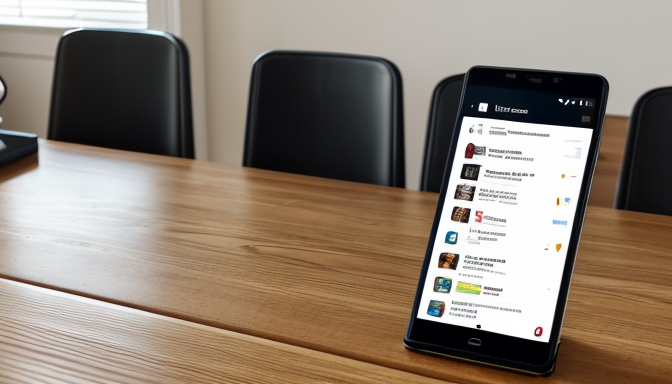
How to Download YouTube Videos on Mobile Devices
Downloading videos on mobile devices has become increasingly popular as more users seek to enjoy their favorite content offline. This section will delve into the various methods and applications specifically designed for smartphones and tablets, ensuring a seamless downloading experience.
With the rise of mobile technology, many users prefer to watch videos on their handheld devices. However, streaming can be data-intensive and sometimes unreliable due to connectivity issues. Therefore, downloading videos offers a practical solution, allowing users to watch their favorite content anytime, anywhere, without worrying about internet access.
There are numerous mobile applications available that simplify the process of downloading YouTube videos directly onto your device. Here are some of the most popular apps:
- TubeMate: A widely used Android app that allows users to download videos in various resolutions. It features a user-friendly interface and supports multiple formats.
- Documents by Readdle: This iOS app not only serves as a file manager but also includes a built-in browser that enables video downloads from various sites, including YouTube.
- VidMate: Another excellent option for Android users, VidMate supports batch downloads and offers a wide range of video resolutions.
For those who prefer not to install additional applications, browser-based solutions provide an effective alternative. Here’s how to use them:
- Online Downloaders: Websites like Y2Mate and SaveFrom.net allow users to paste the video URL and choose the desired quality for download.
- Browser Extensions: Extensions such as Video DownloadHelper can be added to browsers like Chrome and Firefox, enabling users to download videos directly from their browser interface.
To ensure a hassle-free downloading experience, consider the following tips:
- Ensure you have sufficient storage space on your device before downloading.
- Select the appropriate video quality based on your storage capacity and data plan.
- Be cautious of the apps and websites you use; always opt for reputable sources to avoid malware.
In conclusion, downloading YouTube videos on mobile devices is not only convenient but also enhances your viewing experience. By utilizing the right apps and methods, you can easily access your favorite videos offline, making your entertainment options more flexible and enjoyable.
Using Mobile Apps
Mobile applications have revolutionized the way we interact with digital content, particularly in the realm of video consumption. With the rise of smartphones and tablets, the ability to download and store videos directly on your device has become increasingly important. This section delves into the best mobile applications available for both Android and iOS users, making video downloading a seamless experience.
Why Use Mobile Applications for Downloading Videos?
Mobile applications offer a range of benefits that enhance the downloading process. They provide a user-friendly interface, allow for quick downloads, and often include features such as batch downloading and format conversion. These applications are designed to simplify the process, making it accessible to users of all technical skill levels.
Top Mobile Apps for Downloading YouTube Videos
- TubeMate: This popular Android app allows users to download videos from YouTube with ease. It supports multiple resolutions and formats, making it a versatile choice for users looking to save videos offline.
- Documents by Readdle: While primarily a file manager, this iOS app can also be used to download YouTube videos through its built-in browser. Users can navigate to a video download site and save videos directly to their device.
- VidMate: Available for Android, VidMate supports downloads from various platforms, including YouTube. Its intuitive interface and robust features make it a favorite among users who want to download videos quickly.
- Video Downloader Pro: This app is designed for iOS users and allows for easy downloading of videos from various sites. It offers a simple interface and supports multiple formats, ensuring compatibility with different devices.
How to Download Videos Using Mobile Apps
Using mobile applications to download videos is straightforward. Users typically need to:
- Install the chosen app from the Google Play Store or Apple App Store.
- Open the app and navigate to the video you wish to download.
- Select the desired resolution and format, then initiate the download.
- Once downloaded, the video will be saved in your device’s gallery or the app’s internal storage.
Considerations When Using Mobile Apps
While mobile applications provide convenience, users should be aware of the potential risks, such as copyright infringement and malware. Always download apps from reputable sources and ensure they comply with copyright laws.
In conclusion, utilizing mobile applications for downloading YouTube videos can greatly enhance your viewing experience. With a variety of options available for both Android and iOS users, it is easier than ever to enjoy your favorite content offline. Choose the right app that suits your needs and start downloading today!
Browser-Based Solutions
have revolutionized the way users can download videos from platforms like YouTube. These methods offer a convenient and efficient way to acquire video content without the need for additional software installations. This section delves into how to utilize browser extensions and specialized websites for quick and easy video downloads.
One of the most significant advantages of using browser-based solutions is their accessibility. Users can initiate downloads directly from their web browsers, eliminating the need to navigate through complex software interfaces. Below are some effective methods to download videos using browsers:
- Browser Extensions: Many popular web browsers support extensions that facilitate video downloads. These extensions are typically easy to install and can be activated with just a few clicks. Some well-known extensions include:
- Video DownloadHelper: This extension is compatible with both Firefox and Chrome. It detects videos on web pages and allows users to download them in various formats.
- Flash Video Downloader: Another popular choice, this extension supports a wide range of video formats and provides users with options for quality selection.
- Online Download Websites: Numerous websites offer services to download videos by simply pasting the video URL. These sites are user-friendly and typically do not require any software installation. Some reputable options include:
- SaveFrom.net: This site enables users to enter the URL of the video they wish to download, providing multiple format and quality options.
- Y2Mate: Known for its simplicity, Y2Mate allows users to download videos and audio from YouTube quickly.
To use these solutions effectively, follow these simple steps:
- Open your web browser and navigate to the video you want to download.
- If using an extension, click on the extension icon when the video is playing to see download options.
- For online download websites, copy the video URL and paste it into the designated field on the site.
- Select your preferred format and quality, then click the download button.
In conclusion, provide a practical way to download videos without the hassle of additional applications. By leveraging browser extensions and online services, users can enjoy their favorite content offline with minimal effort. Always ensure that you respect copyright laws and the terms of service of the platforms you are using to avoid any legal issues.
Tips for Downloading High-Quality Videos
When it comes to downloading videos, ensuring a high-quality experience is paramount. High-quality videos not only enhance your viewing pleasure but also provide a more immersive experience. Below are some essential tips to help you select the right resolution and format for your downloaded videos.
- Understand Video Resolutions: Familiarize yourself with different video resolutions such as 480p, 720p, 1080p, and 4K. Higher resolutions like 1080p and 4K offer better clarity and detail, making them ideal for larger screens.
- Choose the Right Format: Video formats like MP4, MKV, and AVI have different compatibility and quality characteristics. MP4 is widely supported and balances quality and file size effectively, making it a popular choice.
- Check Your Device Capabilities: Ensure that your device can handle high-resolution videos. Some older devices may struggle with 4K content, which could lead to playback issues.
- Internet Connection Matters: A stable and fast internet connection is crucial for downloading high-quality videos. Consider using a wired connection or ensuring a strong Wi-Fi signal to avoid interruptions.
- Use Reliable Download Tools: Select reputable download tools that offer options for high-quality downloads. Many applications allow you to choose the resolution before downloading, ensuring you get exactly what you want.
- Preview Before Downloading: Some platforms offer a preview of the video quality. Take advantage of this feature to ensure that the quality meets your expectations before committing to the download.
- Manage Storage Space: High-quality videos can consume significant storage space. Regularly check your device’s storage and manage your files to ensure you have enough space for new downloads.
By following these tips, you can enhance your video downloading experience and ensure that you enjoy your favorite content in the best possible quality. Remember, the goal is to find a balance between quality and file size that suits your needs and device capabilities.
Managing Downloaded Videos in Your Gallery
Once you have successfully downloaded videos from YouTube, the next crucial step is to organize these videos in your gallery. A well-organized video library not only enhances your viewing experience but also makes it easier to locate your favorite content quickly. Here are some practical tips to help you manage your video collection effectively:
- Create Folders by Category: Start by creating folders based on categories that make sense to you. For instance, you could have separate folders for music videos, tutorials, movies, and vlogs. This will allow you to navigate through your collection without hassle.
- Use Descriptive Filenames: When saving your videos, use descriptive filenames that include the video title and possibly the date. This practice will make it easier to find specific videos later on. For example, instead of saving a file as “video1.mp4,” consider a name like “Cooking_Tutorial_2023.mp4.”
- Tagging and Metadata: If your gallery or media player supports it, consider adding tags or metadata to your videos. Tags can include the genre, creator, or any relevant keywords that can help you filter and search through your collection more efficiently.
- Regularly Review and Delete: Over time, your video library may accumulate unwanted or duplicate files. Schedule regular reviews to delete videos that you no longer wish to keep. This practice helps in maintaining an organized and clutter-free gallery.
- Use a Media Player with Library Features: Some media players offer built-in library features that allow you to sort and categorize your videos automatically. Explore options like VLC or Kodi, which can enhance your viewing experience by providing additional organization tools.
- Backup Your Videos: It’s wise to have a backup of your downloaded videos. Use cloud storage services or external hard drives to ensure that your collection is safe from accidental deletions or device failures.
By following these tips, you can create a well-structured video library that not only makes finding your favorite content easier but also enhances your overall viewing experience. A little organization goes a long way in enjoying your downloaded videos to the fullest.
Troubleshooting Common Download Issues
Downloading videos from YouTube can sometimes be a frustrating experience due to various technical issues. This section aims to address the most common problems users face and offers effective solutions to ensure a seamless downloading experience.
- Slow Download Speeds: One of the most frequent complaints is slow download speeds. This can be caused by a poor internet connection or server issues. To improve speed, try the following:
- Switch to a wired connection if possible.
- Close unnecessary applications that may be using bandwidth.
- Try downloading during off-peak hours when internet traffic is lower.
- Unsupported Video Formats: Sometimes, users encounter issues with unsupported formats. To solve this:
- Check the video format before downloading and ensure your software supports it.
- Use a converter tool to change the format after downloading.
- Errors During Download: If an error occurs while downloading, it may be due to various reasons such as network interruptions or software bugs. To troubleshoot:
- Restart the downloading application.
- Check for updates for your downloading software.
- Clear the cache and cookies of your browser if you’re using an online service.
- Insufficient Storage Space: An insufficient storage warning can halt your download. To manage storage:
- Free up space on your device by deleting unnecessary files or apps.
- Consider using an external storage device for larger downloads.
- Video Not Available: Sometimes, videos may be removed or made private by the uploader. If you encounter this:
- Check if the video is still available on YouTube.
- Look for alternative sources or similar content.
By addressing these common issues, users can significantly enhance their downloading experience. Always ensure that your software is up-to-date and that you are following best practices for downloading videos to avoid complications.
In summary, troubleshooting common download issues involves identifying the problem and applying the appropriate solutions. With the right approach, users can enjoy a smooth and efficient video downloading experience.
Conclusion: Enjoying Offline Content Responsibly
In today’s digital age, the ability to download YouTube videos has become an invaluable tool for many users. It allows for a more flexible viewing experience by enabling access to content without the need for an internet connection. However, as enticing as this feature may be, it is crucial to approach it with a sense of responsibility and ethics.
One of the primary considerations when downloading videos is the issue of copyright. Content creators invest significant time and resources into producing their work, and it is essential to respect their rights. Downloading videos without permission can infringe on these rights, leading to potential legal repercussions. Therefore, always check if the video is available for download or if the creator has provided explicit permission to do so.
Additionally, understanding YouTube’s terms of service is vital. YouTube’s policies are designed to protect both the platform and its creators. Violating these terms can result in account suspension or other penalties. It is important to familiarize yourself with these guidelines before proceeding with any downloads.
Moreover, consider the implications of sharing downloaded content. Sharing videos that you do not own or have permission to distribute can lead to further copyright issues. Instead, focus on sharing links to the original content, which supports the creator and helps them gain more visibility.
For those who wish to download videos for personal use, there are numerous tools and applications available that facilitate this process. However, always opt for reputable sources to avoid malware or other security threats. Many of these tools also allow users to choose the quality and format of the downloaded videos, ensuring a tailored viewing experience.
Ultimately, the goal of downloading YouTube videos should be to enhance your personal viewing experience while maintaining respect for the content creators. By adhering to legal guidelines and ethical practices, you can enjoy your favorite videos offline without compromising the rights of those who produce them. Remember, with great power comes great responsibility. Enjoy your content, but do so responsibly and with respect.
Frequently Asked Questions
- Is it legal to download YouTube videos?
Downloading YouTube videos can be tricky! Generally, it’s against YouTube’s terms of service unless you have permission from the copyright holder. Always check the video’s licensing and consider using content that is in the public domain or has a Creative Commons license.
- What are the best tools for downloading YouTube videos?
There are plenty of great tools out there! For desktop users, applications like 4K Video Downloader and YTD Video Downloader are popular choices. If you prefer online services, websites like SaveFrom.net and Y2Mate make it super easy to grab videos without installing anything.
- Can I download videos on my mobile device?
Absolutely! There are various apps available for both Android and iOS that allow you to download videos directly to your device. Apps like TubeMate for Android or Documents by Readdle for iOS can help you download and manage videos with ease.
- How can I ensure the video quality when downloading?
To get the best quality, always check the settings in your downloading tool. Most apps let you choose the resolution and format before you download. Aim for 1080p or higher if available, and don’t forget to select the right format for your device!
- What should I do if my download fails?
Don’t sweat it! If your download fails, try restarting the app or refreshing the webpage. Sometimes, switching to a different network connection can help too. If problems persist, check if the video is still available on YouTube or if there are any restrictions on it.














































