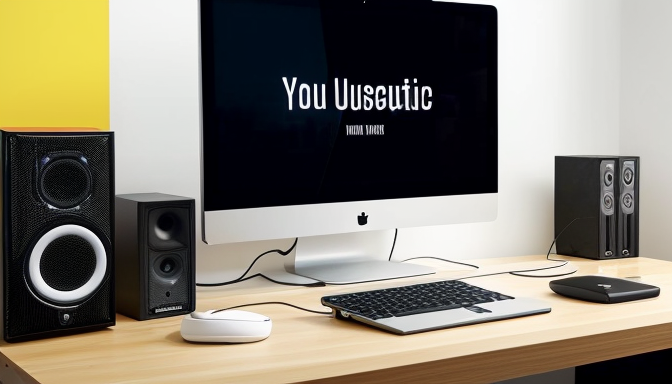This article serves as a comprehensive guide on downloading songs from YouTube. It covers various methods, tools, and legal considerations to ensure a smooth downloading experience.
Understanding YouTube’s Policies on Downloading
Before diving into the downloading process, it is crucial to understand YouTube’s policies. The platform prohibits downloading content without permission, except for videos that are explicitly marked for download. Violating these terms can lead to copyright issues. Always ensure that you have the right to download the content you are interested in.
Popular Methods for Downloading YouTube Songs
- Online Converters: These are web-based tools that allow users to convert YouTube videos into audio formats quickly.
- Software Applications: There are various software options available that offer advanced features for downloading songs.
- Browser Extensions: These tools can simplify the downloading process directly from your browser.
Using Online YouTube to MP3 Converters
Online converters are user-friendly and often require no installation. To use these converters:
- Copy the URL of the YouTube video.
- Paste it into the converter’s input field.
- Select the desired audio format (typically MP3).
- Click the download button to save the file.
Top Online Converters to Consider
| Converter Name | Features | Pros | Cons |
|---|---|---|---|
| YTMP3 | Simple interface, supports multiple formats | Fast downloads | Ads can be intrusive |
| Convert2MP3 | Supports playlists | Good quality | Occasional downtime |
Downloading with Software Applications
Dedicated software applications provide more robust options for downloading YouTube songs. Programs like 4K Video Downloader and Freemake Video Downloader offer features such as batch downloads and high-quality audio extraction.
Browser Extensions for Easy Downloads
Browser extensions like Video DownloadHelper and Easy YouTube Video Downloader can simplify the process. To install:
- Visit your browser’s extension store.
- Search for the desired extension.
- Click “Add to Browser” and follow the prompts.
Best Practices for Downloading Songs
To enhance your downloading experience, consider the following:
- Choose the right file format for your needs.
- Adjust quality settings based on your storage capacity.
- Organize downloaded files in dedicated folders.
Legal Considerations When Downloading Music
It is essential to respect copyright laws and understand fair use policies. Downloading music for personal use may be acceptable, but sharing it publicly without permission can lead to legal repercussions.
Troubleshooting Common Download Issues
If you encounter problems while downloading, consider these solutions:
- Ensure your internet connection is stable.
- Check if the video is still available on YouTube.
- Try a different converter or software if one is not working.
Conclusion: Enjoying Your Downloaded Music Responsibly
In conclusion, downloading songs from YouTube can be done effectively and legally by following the guidelines provided in this article. Enjoy your music responsibly and always respect copyright laws!

Understanding YouTube’s Policies on Downloading
Before diving into the process of downloading songs from YouTube, it is crucial to understand the platform’s policies regarding content downloading. YouTube has established a set of guidelines and legal implications that users must be aware of to avoid any potential violations.
YouTube’s Terms of Service explicitly state that users are not allowed to download content unless a download button or link is clearly provided by YouTube itself. This means that while you may come across various tools and methods claiming to facilitate downloads, utilizing them may infringe on YouTube’s policies.
One of the primary legal aspects to consider is copyright law. Most of the content on YouTube is protected by copyright, meaning that the creators retain exclusive rights to their work. Downloading songs or videos without the permission of the copyright holder can lead to serious consequences, including legal action.
Moreover, YouTube does provide some exceptions under the fair use doctrine. This legal principle allows for limited use of copyrighted material without permission for purposes such as criticism, comment, news reporting, teaching, scholarship, or research. However, fair use is often a gray area and can be difficult to navigate, making it essential to approach this topic with caution.
To further clarify, here are some important points to keep in mind:
- Check for Permissions: Always look for content that is explicitly marked as available for download or those that fall under Creative Commons licenses.
- Respect Copyrights: If you plan to use downloaded content for anything beyond personal use, ensure you have the necessary permissions from the copyright holder.
- Use Official Apps: Consider using official YouTube apps like YouTube Premium, which allow users to download content legally for offline viewing.
In summary, while downloading songs from YouTube may seem straightforward, it is imperative to navigate the legal landscape carefully. Understanding YouTube’s policies not only helps you avoid potential legal issues but also supports the artists and creators who produce the content you enjoy. Always prioritize ethical practices and respect for copyright when considering downloading music from any online platform.

Popular Methods for Downloading YouTube Songs
Downloading songs from YouTube has become a common practice for music lovers who want to enjoy their favorite tracks offline. This section delves into popular methods for downloading YouTube songs, providing insights into various techniques and tools that can make the process easier and more efficient.
There are several effective ways to download songs from YouTube, each catering to different user needs and preferences. Below, we explore three primary methods: online converters, software applications, and browser extensions.
- Online Converters: These are web-based tools that allow users to convert YouTube videos into audio files quickly. They are generally user-friendly and do not require any installation. Users simply need to copy the YouTube video link, paste it into the converter, select the desired audio format, and initiate the download.
- Software Applications: For those who prefer more advanced features, dedicated software applications are an excellent choice. These programs often offer batch downloading, higher quality audio options, and the ability to organize downloaded files. Users need to install the software on their devices, which may involve a more complex setup compared to online converters.
- Browser Extensions: Browser extensions enhance the downloading experience by integrating directly into the web browser. Once installed, users can download songs with just a click while browsing YouTube. This method is particularly convenient for frequent users, as it streamlines the process without needing to switch between tabs or applications.
Each method has its own advantages and disadvantages. Online converters are quick and accessible, but they may have limitations on file size or conversion speed. Software applications provide robust features, but they require installation and may consume more system resources. Browser extensions offer convenience but could potentially slow down browsing speed or conflict with other extensions.
When choosing a method, consider factors such as ease of use, download speed, and audio quality. Additionally, be aware of the legal implications involved in downloading copyrighted music, as different regions have varying laws regarding content usage.
In summary, whether you opt for online converters, dedicated software, or browser extensions, understanding the pros and cons of each method will help you make an informed choice. By selecting the right tool for your needs, you can enjoy your favorite YouTube songs offline with ease.
Using Online YouTube to MP3 Converters
is a popular method for those looking to download their favorite songs from YouTube quickly and easily. These converters are designed to be user-friendly and efficient, making them a favored choice among users. In this section, we will explore how to use these online tools effectively and safely.
First and foremost, it is essential to choose a reliable online converter. A quick search will reveal numerous options, but not all of them are trustworthy. Look for converters that have good user reviews and a solid reputation. Once you have selected a converter, follow these simple steps:
- Step 1: Copy the URL of the YouTube video you wish to convert. This can be done by navigating to the video and copying the link from the address bar.
- Step 2: Go to the chosen online converter’s website. Most converters will have a straightforward interface that is easy to navigate.
- Step 3: Paste the URL into the designated field on the converter’s site. Ensure that you are pasting the correct link to avoid errors.
- Step 4: Select the desired output format, typically MP3 for audio files. Some converters may offer additional options, such as different audio qualities.
- Step 5: Click on the convert button. The converter will process the video and prepare it for download.
- Step 6: Once the conversion is complete, a download link will appear. Click on this link to download your converted file.
While using online converters is generally safe, it is crucial to be aware of potential risks. Some sites may host malware or intrusive ads. To mitigate these risks, consider the following precautions:
- Use a reputable antivirus program to scan files before opening them.
- Enable a pop-up blocker to avoid unwanted ads.
- Read user reviews and check for any red flags before using a new converter.
In conclusion, online YouTube to MP3 converters are a convenient solution for downloading music. By following the steps outlined above and adhering to safety precautions, users can enjoy their favorite songs without hassle. Always remember to respect copyright laws and only download content that you have the right to use.
Top Online Converters to Consider
When it comes to downloading music from YouTube, online converters are a popular choice for many users due to their accessibility and ease of use. This section evaluates some of the best online converters available, highlighting their features, advantages, and potential drawbacks.
| Converter Name | Features | Pros | Cons |
|---|---|---|---|
| YTMP3 | Convert YouTube videos to MP3 and MP4 formats. |
|
|
| Convert2MP3 | Supports multiple video platforms beyond YouTube. |
|
|
| OnlineVideoConverter | Converts videos from multiple sources to various formats. |
|
|
Each of these online converters has its unique strengths and weaknesses, catering to different user needs. It is advisable for users to consider what features are most important to them, such as conversion speed, format availability, and ease of use, before selecting a converter.
In summary, while online converters provide a convenient way to download music from YouTube, users should remain cautious about the legal implications and ensure they are using these tools responsibly. By evaluating the options available, users can find the converter that best suits their needs.
Step-by-Step Guide to Using Online Converters
In today’s digital age, downloading music from platforms like YouTube has become increasingly popular. Online converters offer a quick and convenient way to convert YouTube videos into audio files, specifically MP3 format. This guide will provide you with a detailed walkthrough on how to utilize these online converters effectively, ensuring you can navigate the process without difficulty.
Step 1: Choose a Reliable Online Converter
Start by selecting a reputable online converter. There are numerous options available, but it’s crucial to choose one that is well-reviewed and offers a user-friendly interface. Some popular choices include:
- YTMP3 – Simple interface and fast conversion.
- Convert2MP3 – Supports various formats and has a straightforward process.
- OnlineVideoConverter – Offers additional features like video downloads.
Step 2: Copy the YouTube Video URL
Once you have chosen your converter, navigate to YouTube and find the video you wish to convert. Click on the share button below the video and copy the link provided.
Step 3: Paste the URL into the Converter
Go back to the online converter’s website and find the input field. Paste the URL you copied into this field. Ensure that the link is correct to avoid any errors during the conversion process.
Step 4: Select the Desired Format
Most converters will allow you to choose the format in which you want to download the file. For music, select MP3 as it is widely supported and provides good sound quality. Some converters may also offer options for different bitrates; choose one that balances quality and file size.
Step 5: Start the Conversion
After setting your preferences, click on the convert button. The converter will process the video and convert it into an audio file. Depending on the length of the video and the converter’s speed, this may take a few moments.
Step 6: Download the File
Once the conversion is complete, a download link will appear. Click on this link to download your MP3 file. Make sure to save it in a location on your device where you can easily access it later.
Step 7: Check the Downloaded File
After downloading, navigate to the file location and play the audio to ensure that the conversion was successful. If the audio quality is not satisfactory, consider trying a different converter or adjusting the settings.
By following these steps, you can easily convert and download music from YouTube using online converters. Remember to respect copyright laws and only download content that you have the right to use.
Downloading with Software Applications
When it comes to downloading songs from YouTube, dedicated software applications offer a range of advanced features that enhance the user experience. These applications are designed to simplify the downloading process, allowing users to save their favorite tracks efficiently and in various formats. In this section, we will explore the installation process and key functionalities of some of the most popular software available.
Installation Process
Installing software for downloading YouTube songs is typically straightforward. Most applications can be downloaded directly from their official websites or trusted software platforms. Here is a step-by-step guide to installing a popular software application:
- Visit the Official Website: Navigate to the official website of the software.
- Download the Installer: Locate the download button and click it to download the installer file.
- Run the Installer: Open the downloaded file and follow the on-screen instructions to install the software.
- Launch the Application: Once installed, open the application to begin using its features.
Key Functionalities of Popular Software
Once installed, these applications often provide a variety of features that cater to different user needs. Some of the key functionalities include:
- Multiple Format Support: Most software allows users to download songs in various formats such as MP3, WAV, and FLAC, catering to different sound quality preferences.
- Batch Downloading: Users can download multiple songs at once, saving time and effort.
- Audio Extraction: Some applications enable users to extract audio from videos, making it easy to obtain just the music.
- Built-in Search Functionality: Many software options come with a search feature that allows users to find their desired songs directly within the application.
- Playlist Downloads: Users can download entire playlists or channels, which is especially useful for avid music listeners.
Conclusion
Using dedicated software applications for downloading YouTube songs not only simplifies the process but also provides a range of features that enhance the overall experience. By following the installation steps and exploring the various functionalities, users can enjoy their favorite music offline with ease and convenience. Always ensure to use these tools responsibly and in accordance with copyright laws.
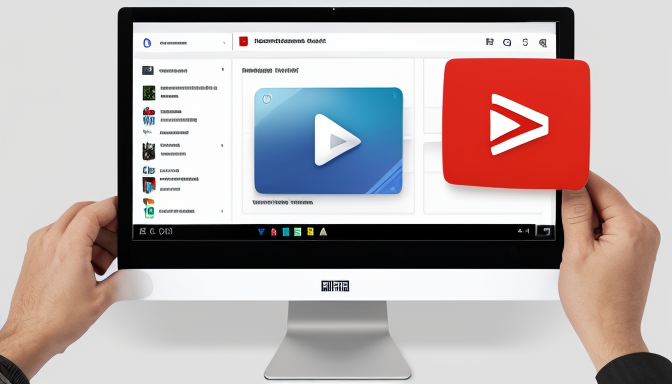
Browser Extensions for Easy Downloads
Browser extensions have revolutionized the way users download content from the internet, particularly from platforms like YouTube. These handy tools not only simplify the downloading process but also enhance user experience by integrating seamlessly with web browsers. This section will delve into how to install and utilize these extensions effectively, ensuring a smooth and efficient downloading experience.
To begin with, browser extensions are small software programs that add functionality to your web browser. They can be easily installed from the browser’s extension store, such as the Chrome Web Store or Firefox Add-ons. Once installed, these extensions allow users to download videos and audio files directly from YouTube without the need for additional software or complicated procedures.
Installation Process:
- Open your web browser and navigate to the extension store.
- Search for a reliable YouTube downloader extension, such as Video DownloadHelper or YouTube MP3 Downloader.
- Click on the Install or Add to Browser button to begin the installation.
- Follow any on-screen instructions to complete the installation process.
Once the extension is installed, it typically appears as an icon in the browser’s toolbar. Users can easily access it while browsing YouTube. When you find a song or video you wish to download, simply click on the extension icon, and it will provide options for downloading the content in various formats and qualities.
Using the Extensions:
- Navigate to the YouTube video you want to download.
- Click on the extension icon in your browser toolbar.
- Select your preferred format (e.g., MP3 for audio) and quality.
- Click Download, and the file will be saved to your device.
To enhance your downloading experience, it’s important to regularly update your extensions and check for any new features. Additionally, ensure that the extension you are using is reputable and has positive user reviews to avoid potential security risks.
In conclusion, browser extensions are a powerful tool for simplifying the downloading process from YouTube. By following the steps outlined above, users can easily install and use these extensions to download their favorite songs and videos efficiently. Always remember to respect copyright laws and use downloaded content responsibly.
Recommended Browser Extensions
When it comes to downloading songs from YouTube, browser extensions provide a convenient and efficient solution. These tools integrate seamlessly with your web browser, allowing you to download music directly from the YouTube interface with minimal hassle. Below, we explore some of the most effective browser extensions available, comparing their ease of use, functionality, and unique features.
| Extension Name | Ease of Use | Key Features | Compatibility |
|---|---|---|---|
| Video DownloadHelper | Very Easy | Supports various formats, batch downloads | Firefox, Chrome |
| YouTube MP3 Downloader | Easy | One-click downloads, MP3 format | Chrome |
| SaveFrom.net Helper | Easy | Multiple format options, fast downloads | Firefox, Chrome, Safari |
| YTD Video Downloader | Moderate | Download playlists, high-quality options | Chrome, Firefox |
Each of these extensions has its own strengths and weaknesses. For instance, Video DownloadHelper is known for its versatility and ability to handle multiple formats, making it a popular choice among users who want flexibility. On the other hand, YouTube MP3 Downloader is ideal for those who are primarily interested in converting videos to MP3 format quickly.
To install these extensions, simply visit the browser’s extension store, search for the desired extension, and click on the install button. Most extensions will require you to grant certain permissions to function correctly, so it’s important to read through the permissions requested before proceeding.
Once installed, using these extensions is typically straightforward. When you find a song you want to download on YouTube, look for the extension icon in your browser toolbar. Clicking on it will usually prompt you with options to download the video or audio in your preferred format.
In conclusion, the right browser extension can significantly enhance your experience when downloading songs from YouTube. By choosing an extension that fits your needs, you can enjoy your favorite music offline with ease.
Installation and Usage Tips
Installing and using browser extensions can significantly enhance your experience when downloading songs from YouTube. Here are some practical tips to ensure you maximize your downloading efficiency:
- Choose the Right Extension: Start by selecting a browser extension that is well-reviewed and recommended by users. Look for features such as compatibility with your browser, ease of use, and support for various audio formats.
- Check Permissions: When installing an extension, pay attention to the permissions it requests. Only proceed with extensions that require minimal permissions to function effectively. This helps protect your privacy and security.
- Keep Your Browser Updated: Ensure that your web browser is up-to-date. This not only enhances performance but also ensures compatibility with the latest extensions and security protocols.
- Read User Reviews: Before installation, take the time to read user reviews and ratings. This can provide insights into the extension’s reliability and any potential issues other users have encountered.
- Explore Settings: After installation, explore the settings of the extension. Many extensions offer customizable options that can improve your downloading experience, such as selecting the audio quality or file format.
- Test the Extension: Conduct a test download after installation to ensure everything is working correctly. This will help you familiarize yourself with the interface and functionality of the extension.
- Utilize Keyboard Shortcuts: Many browser extensions come with keyboard shortcuts that can speed up the downloading process. Check the extension’s documentation to learn about these shortcuts and incorporate them into your workflow.
- Regular Updates: Keep your extensions updated to benefit from the latest features and security enhancements. Most browsers will notify you of available updates, but you can also check manually.
- Uninstall Unused Extensions: If you find that certain extensions are not useful or are causing issues, don’t hesitate to uninstall them. This helps keep your browser running smoothly and reduces clutter.
- Stay Informed: Follow forums or communities related to browser extensions. This can provide you with tips, updates, and troubleshooting advice from other users and experts.
By following these tips, you will not only streamline your downloading process but also enhance your overall experience with browser extensions. Happy downloading!

Best Practices for Downloading Songs
When it comes to downloading songs from YouTube, following the best practices can significantly enhance your experience. This section outlines essential tips and techniques to ensure that your downloads are not only successful but also meet your personal preferences in terms of quality and file management.
1. Choosing the Right File Format
One of the first decisions you need to make is the file format in which you want to download your music. The most common formats include:
- MP3: Widely supported and offers a good balance between sound quality and file size.
- WAV: Provides high-quality audio but results in larger file sizes, ideal for audiophiles.
- M4A: Often used for songs from Apple, it provides better quality than MP3 at similar bit rates.
Selecting the appropriate format can enhance your listening experience based on your playback devices.
2. Adjusting Quality Settings
When downloading songs, pay attention to the quality settings. Most converters allow you to choose the quality of the audio file. Options typically range from 128 kbps to 320 kbps. For optimal quality, consider the following:
- For casual listening, 128 kbps may suffice.
- For high-quality sound, aim for 256 kbps or higher.
Choosing the right quality setting ensures that you enjoy the best sound experience without unnecessarily large files.
3. Managing Downloaded Files
After downloading your songs, proper file management is crucial. Here are some tips to keep your music organized:
- Create dedicated folders for your music files to avoid clutter.
- Use consistent naming conventions for easy searching.
- Regularly back up your music library to prevent data loss.
By managing your downloaded files effectively, you can easily access your favorite tracks whenever you want.
4. Regularly Update Your Tools
Ensure that the tools or software you use for downloading are up-to-date. This not only improves functionality but also enhances security, protecting your device from potential threats.
In conclusion, by following these best practices—selecting the right file format, adjusting quality settings, managing your downloaded files, and keeping your tools updated—you can ensure a smooth and enjoyable experience when downloading songs from YouTube. Happy listening!

Legal Considerations When Downloading Music
When it comes to downloading music from YouTube, understanding the legal landscape is essential. Many users may not realize that downloading copyrighted material without permission can lead to serious legal consequences. This section aims to clarify the copyright laws and fair use policies that are relevant to YouTube content.
YouTube operates under strict copyright regulations to protect the rights of content creators. Most music videos on the platform are owned by artists, record labels, or producers, which means that they are protected by copyright law. This implies that downloading these songs without appropriate authorization could infringe on the copyright holder’s rights. In many jurisdictions, this can lead to legal actions, including fines or other penalties.
However, there are instances where downloading music may fall under the fair use doctrine. Fair use allows for limited use of copyrighted material without permission from the rights holders, primarily for purposes such as criticism, comment, news reporting, teaching, scholarship, or research. Yet, it is crucial to note that fair use is determined on a case-by-case basis, considering factors such as:
- The purpose and character of the use: Non-commercial, educational uses are more likely to be considered fair use.
- The nature of the copyrighted work: Creative works are more protected than factual works.
- The amount and substantiality of the portion used: Using smaller, less significant portions of the work may favor fair use.
- The effect of the use on the market: If the download negatively impacts the market for the original work, it is less likely to be considered fair use.
In addition to copyright laws, users should be aware of YouTube’s own policies regarding downloads. YouTube’s terms of service explicitly prohibit the downloading of content without permission, except where a download button or link is clearly provided by the platform. Engaging in unauthorized downloading can result in penalties, including account suspension or termination.
To navigate the legal complexities of downloading music, users should consider obtaining music from licensed platforms or purchasing songs from authorized retailers. This approach ensures that artists and rights holders are compensated for their work while allowing users to enjoy music legally.
In conclusion, while the temptation to download music from YouTube may be strong, it is vital to understand the legal implications involved. By adhering to copyright laws and YouTube’s policies, users can avoid potential legal issues and support the artists they love.

Troubleshooting Common Download Issues
Downloading songs from YouTube can sometimes be a frustrating experience due to various technical issues. Understanding these common problems and their solutions can significantly enhance your downloading experience. Below, we explore some of the typical challenges users face and provide effective solutions to address them.
- Slow Download Speeds: Many users report slow download speeds, which can be caused by a poor internet connection or server issues with the downloading tool. To improve speed, ensure you are connected to a stable network and consider using a wired connection instead of Wi-Fi. Additionally, try downloading during off-peak hours to avoid congestion.
- Incompatible File Formats: Sometimes, the downloaded file may not be compatible with your media player. To prevent this, check the available file formats before downloading. Most converters offer options like MP3, WAV, or AAC. Choose a format that is widely supported by your devices.
- Errors During Download: Errors can occur due to various reasons such as server downtime or incorrect URLs. If you encounter an error, double-check the URL for accuracy. If the problem persists, try using a different converter or software application.
- Audio Quality Issues: Users may notice a decline in audio quality after downloading. To ensure high-quality downloads, select the best quality settings available in your chosen tool. Many converters allow you to choose bitrate options; opting for higher bitrates will typically yield better sound quality.
- Blocked Downloads: Some browsers or networks may block downloads from certain sites. If you find that your downloads are being blocked, consider disabling your browser’s security settings temporarily or using a different browser. Alternatively, you can use a VPN to bypass restrictions.
- Software Compatibility Problems: If you are using software applications, ensure they are updated to the latest version. Outdated software can lead to compatibility issues with YouTube’s changing platform. Regular updates often include bug fixes and new features that enhance performance.
By being aware of these common issues and their solutions, you can improve your overall experience when downloading songs from YouTube. Always remember to use reliable tools and follow best practices to ensure a smooth process.
Conclusion: Enjoying Your Downloaded Music Responsibly
In the realm of digital music consumption, downloading songs from YouTube has become a common practice. However, it is crucial to approach this activity with an understanding of both the technical and legal aspects involved. By adhering to the guidelines outlined in this article, you can ensure a positive and responsible downloading experience.
When you download songs from YouTube, you are not just accessing music; you are engaging with a platform that has specific policies regarding content usage. It is important to familiarize yourself with these policies to avoid any potential legal issues. Remember, while many songs are available for download, not all content is free to use without permission.
There are several methods available for downloading songs, each with its own set of advantages and disadvantages. For instance, online converters are popular for their simplicity and speed. They allow users to convert YouTube videos into MP3 files with just a few clicks. On the other hand, dedicated software applications can offer more advanced features, such as batch downloads and higher quality audio options.
Regardless of the method you choose, always prioritize quality and file format. Opt for formats that are widely supported by various devices to ensure compatibility. Additionally, consider the audio quality settings available in your chosen method, as this can significantly impact your listening experience.
Moreover, it is essential to manage your downloaded files effectively. Organize your music library to prevent clutter and make it easier to find your favorite tracks. Regularly updating your library and removing files that you no longer listen to can enhance your overall experience.
As you navigate the world of downloading music, keep in mind the importance of responsibility. Enjoying your music should not come at the expense of violating copyright laws or the rights of artists. Always seek to support your favorite musicians by purchasing their music or streaming it through legal channels when possible.
In conclusion, downloading songs from YouTube can be a straightforward and enjoyable process if approached with the right knowledge and respect for legal boundaries. By following the guidelines provided in this article, you can enjoy your music while remaining compliant with copyright laws. Remember to download responsibly and support the artists who create the music you love!
Frequently Asked Questions
- Is it legal to download songs from YouTube?
Downloading songs from YouTube can be a legal gray area. It’s essential to understand that while you can download content for personal use, sharing or redistributing it without permission may violate copyright laws. Always check the specific terms of service and consider using content that is labeled for reuse.
- What are the best methods to download songs from YouTube?
There are several popular methods to download songs from YouTube, including online converters, dedicated software applications, and browser extensions. Each method has its pros and cons, so choose one that fits your needs best. Online converters are great for quick downloads, while software applications often offer advanced features.
- Can I use online converters safely?
Yes, but caution is key! Always choose reputable online converters to minimize risks like malware or unwanted ads. Look for converters with good user reviews and avoid those that ask for personal information. It’s also a good idea to have antivirus software running for extra protection.
- What file formats are best for downloaded songs?
MP3 is the most commonly used format for audio files due to its compatibility with most devices and decent sound quality. However, if you want higher quality, consider formats like WAV or FLAC, though they take up more space. Think about your needs and device compatibility when choosing a format.
- What should I do if my download fails?
If your download fails, try refreshing the page or using a different method. Check your internet connection and ensure that the URL is correct. If you’re using software, make sure it’s updated to the latest version. Sometimes, clearing your browser cache can also help resolve issues.